This solution might work for all versions of ACID, as I assume they kept the caching method throughout its lifetime. Even the Sony to Magix transition you can neglect with minor path adaptation.
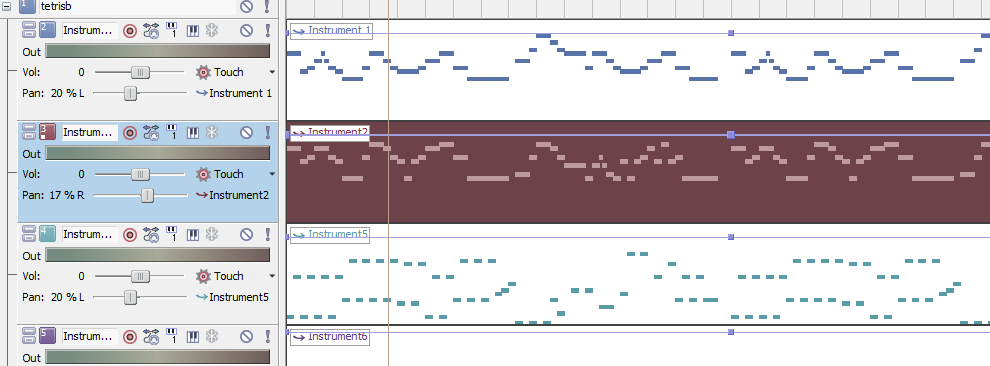
What happened
My Windows 7 based DAW shot itself by updating. Uncertain about the real cause, thus definitely certain about the Windows 7 repair start up tool not finding any operating systems on the plate from where Windows 7 tries to diagnose itself … stop right there!
Granted, my SSD might ‘ve died. Pretty sure after running it on flashing SMART events since over a year already. It had to die. Casualties happen, and what else could ‘ve happened except for finally giving up … rrright, the Windows 7 update . . . wouldn’t be the first time to witness Windows shooting itself for good. But I thought that those times were over.
“Just slide in the Windows 7 DVD and let it heal itself” some might argue. But I hold up by, what DVD drive would ever consume my non-existent Win7 Pro Installation Media?
Wait, what was I writing about again? Ah yes. Obviously I was way out of date with my Windows 7 steam machine .. “old” they called me. So it was finally time to make the big step for human kind hop onto the hip train of Windows 10!
Easy peasy, install Windows 10, install drivers, install ACID Pro 7.0e!
Next thing , throwing all the VST Plugins at it with excitement to kick of my fresh DAW by pushing some tunes through my “Microsoft Sound Mapper”, it complains about certain VST plugins not being loaded or installed properly.
The obvious issue
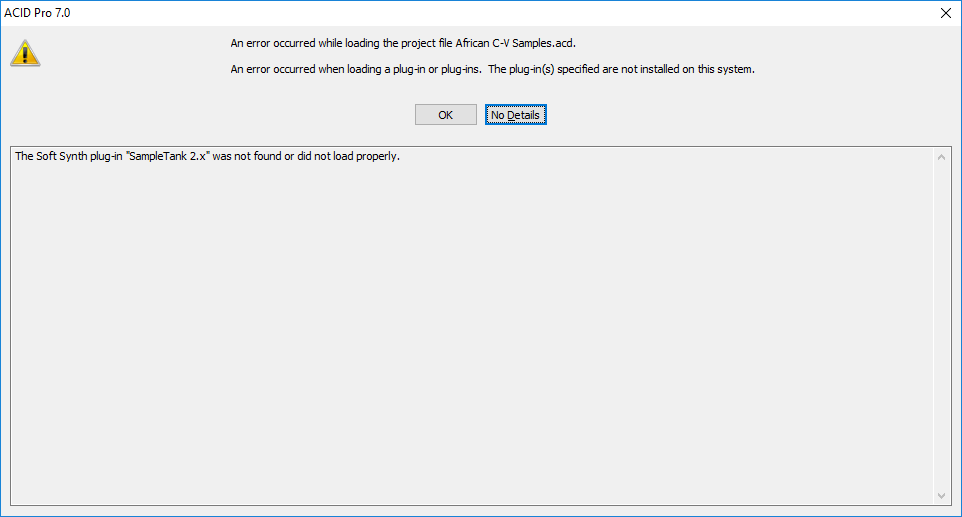
Shhh …. what? I did just install that. I just played on my MIDI piano some sick tunes to test its finest quality (and functioning). Why on earth doesn’t it work … ? Quick test, creating a new project, Insert Soft Synth, MIDI track, click-click, there’s music. SampleTank works … o.O
What is happening? Opening the other project files … still complaining about the VST plugin missing. “Hmm …” (I made)
To me this looked like a simple issue being hidden in the depths of configs or registry entries being fudged up between Win7 : Win10. So onto my stupid idea to fix my old files, or they are all gone for good .. so onto my crusade! :D (don’t forget to smile, always smile)
Trial and Error made me conclude to this ..
Solution
There is basically two solutions to be able to load the “missing” plugins again, and that ‘d be
- Fixing plugin’s GUIDs in ACD file
- Fixing plugin’s GUIDs in acidpro.plugincache.xml file
For both of those solution you’ll need at least two files: your Acid project file and the plugin cache file! Because now, we need to match plugin GUIDs between those two files!
Acid (*.acd) Project files are binary (not readable as text as is), you’ll need to install some Hex Editor. With its Search functionality you need to walk through the file until you find the Hex value of its desired String, and jump to its “inner” occurrence where you also read its Vendor name right after it:
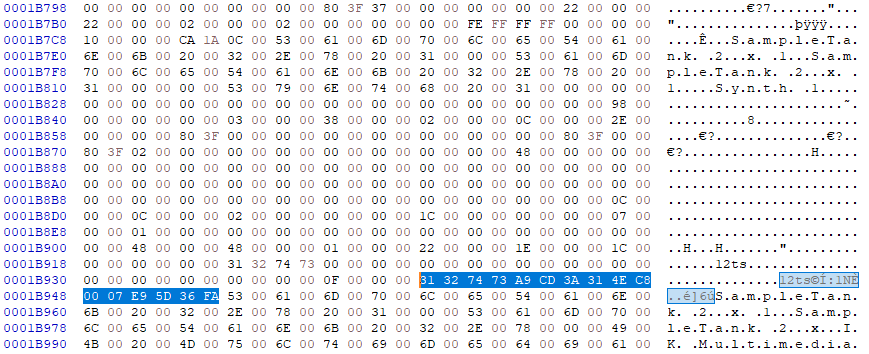
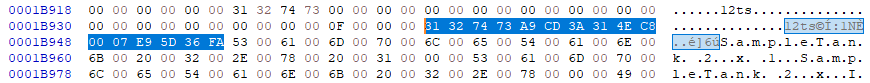
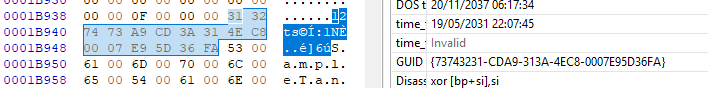
So now, you’ve found the GUID that the Acid tries to load as plugin when opening this ACD project file.
ACID keeps its plugins information in a Xml Cache file called. Simply search your User folder for “acidpro.plugincache.xml”, or find it on your computer by this path for MAGIX Acid Pro 7:
C:\Users\[YOURUSERNAME]\AppData\Local\MAGIX\ACID Pro\7.0\acidpro.plugincache.xml
In there you will find the currently installed plugin’s GUID, just search for the plugin’s name, e.g. “SampleTank”.

and you’ll find its GUID easily. This GUID is almost a 1:1 representation of the GUID being used within the ACD project files! Looking into the ACD file in the Hex Editor, it matches the ‘decrypted’ data in the GUID tab:
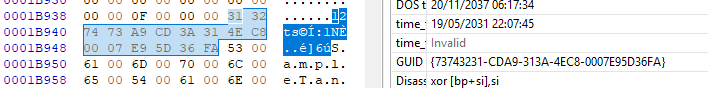
It is now up to you, which way you fix this. Either by altering the GUIDs of your ACD project files, or by altering the GUID in the plugincache, so you have only to change it there once, instead of changing all ACD project files …